Do you know how long can an Instagram video be? If you want to start producing content and activities on the popular Instagram platform, one of the first things you should be aware of is the standard duration for each type of Instagram video. So, follow this guide to know how long can an Instagram video be.
Post videos
The most important type of Instagram content is post. Videos published in the post can be less than 60 seconds long. But what if we want to post videos longer than 60 seconds on our Instagram page? You have two choices for this. One is to publish your videos in IGTV format (which we will explain below). Another option is to publish your video as a slider post.
A slide post can contain up to 10 slides. Each slide can be 60 seconds. So, the videos that are published in the Slider post can be up to 10 minutes long.
Story videos
Stories are the shortest Instagram videos that expire after 24 hours. So if you want to have stories on your page forever, you have to highlight them. But how long can a story video be? A video in a story can be up to 15 seconds long.
But it doesn’t mean you can’t post longer videos in the story. Because if the video is longer than 15 seconds, this will automatically split into 15-second parts. Then these parts publish one after the other.
Livestream videos
Live streams are like live video calls. These types of videos can be up to 60 minutes at a time. So, if you want to have a Livestream that lasts more than 1 hour, you have to re-establish Live after the first Livestream is over. You can also save these videos as a post on your Instagram page.
IGTV Videos
IGTVs are videos that publish in the form of a post on the Instagram page. But their duration is more than regular post videos (60 seconds).
If you record an IGTV video on Instagram, it takes between 15 seconds and 10 minutes. But if you record this video in another application or software and want to publish it in IGTV format, it can be up to 60 minutes.
Reel videos
Instagram Reels are similar to posts. But they look somehow different. Reels videos also can be up to 60 seconds long.
Now you know that how long can an Instagram video be. But note that these standard durations of each video can be changed by Instagram in the future.
What if the video is longer than what’s allowed on Instagram?
If you have a video that is longer than the duration mentioned above, you can reduce it with the help of video editing applications or software. One of the most professional video editing software is Adobe Premiere. But there are more simple apps that you can use. For example, one of the best video editing apps on mobile is Inshot. Follow the steps below to shorten the video length in this app.
1. Open the InShot app.
2. Go to the “video” section.
3. Select the video and tap the green checkmark at the bottom of the screen.
4. select the “Precut” option.
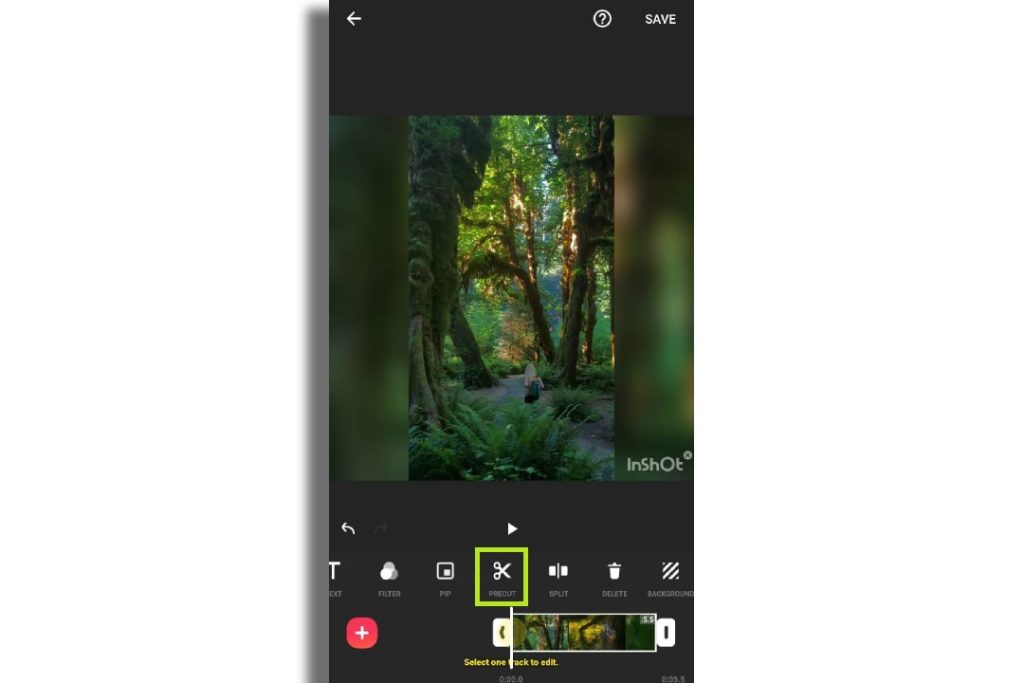
5. While selecting the “Trim” option, change the video length by moving the slider handles.
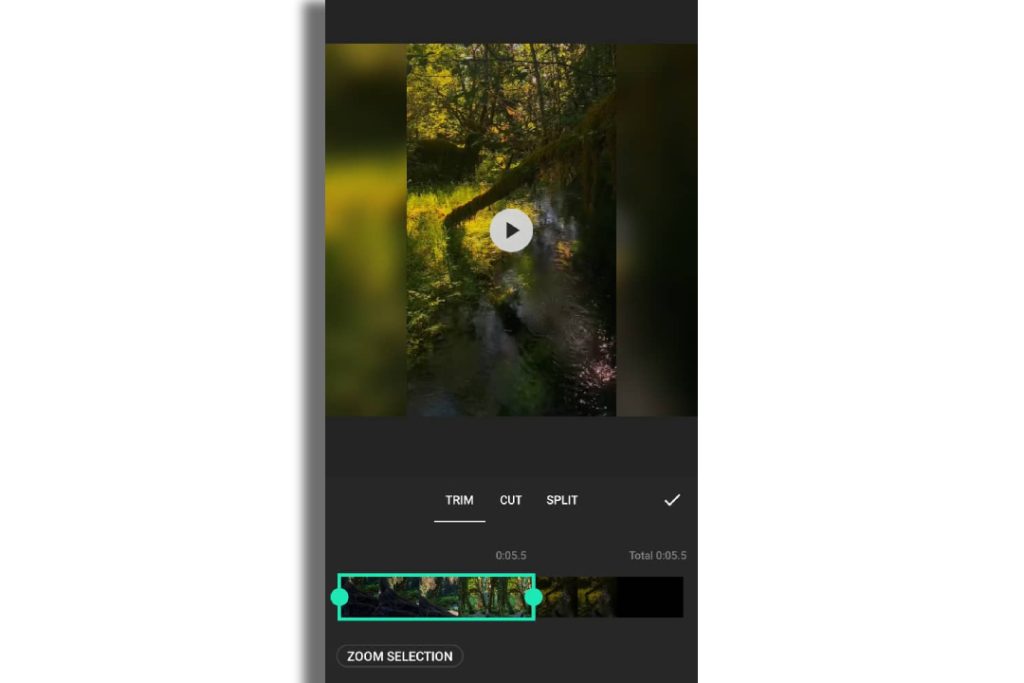
6. When you are done with this step, tap the checkmark icon.
7. Select the “save” option at the top right of the screen to output the video.
What if we want to share the video of others’ posts in the story?
Suppose you want to publish the video of another account post in your story. To do this, you should first download the video. Then, if the video length is too long, reduce it as described above. But what to do to download a video from Instagram? Easily use the Pokoinsta web app. Here’s how to do that.
1. Open the video you want to download.
2. Tap on the three-dots icon at the upper right of the post.
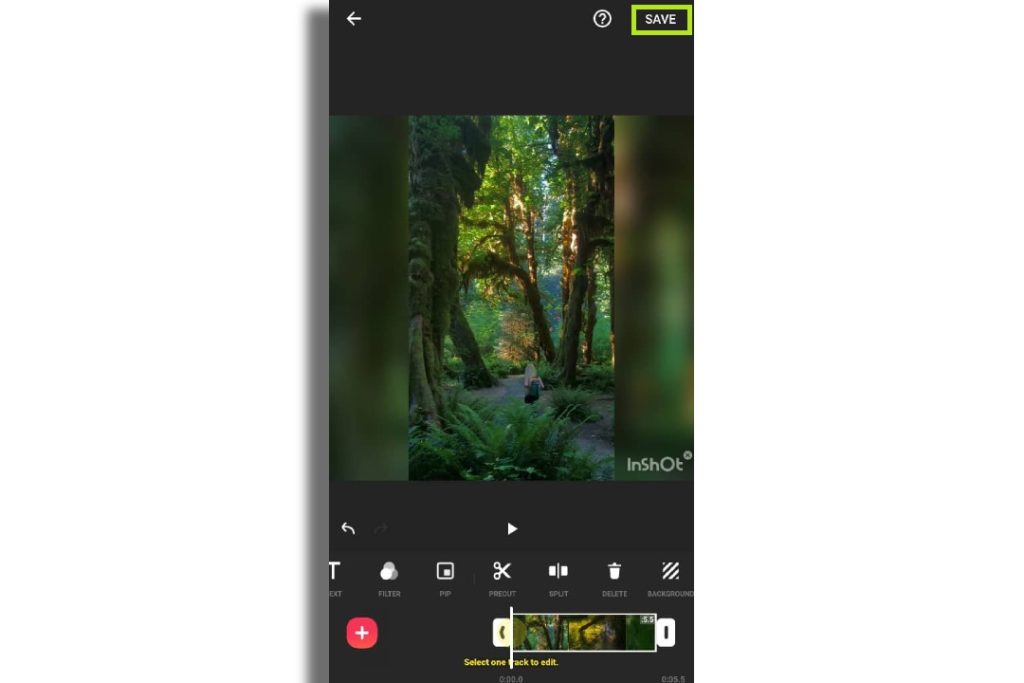
3. select the “Copy link” option. This will copy the URL of this video to the clipboard.
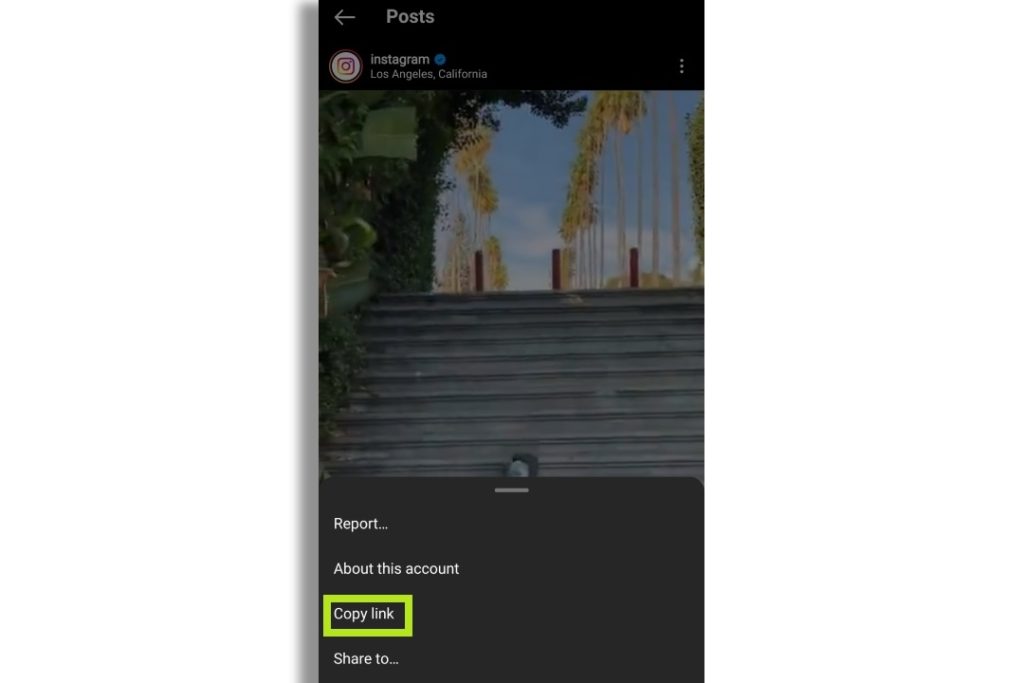
4. Go to Pokoinsta.com in your browser.
5. Select the “Download Video” Option.
6. Paste the URL you copied in the white box.
7. select the “Download” option.
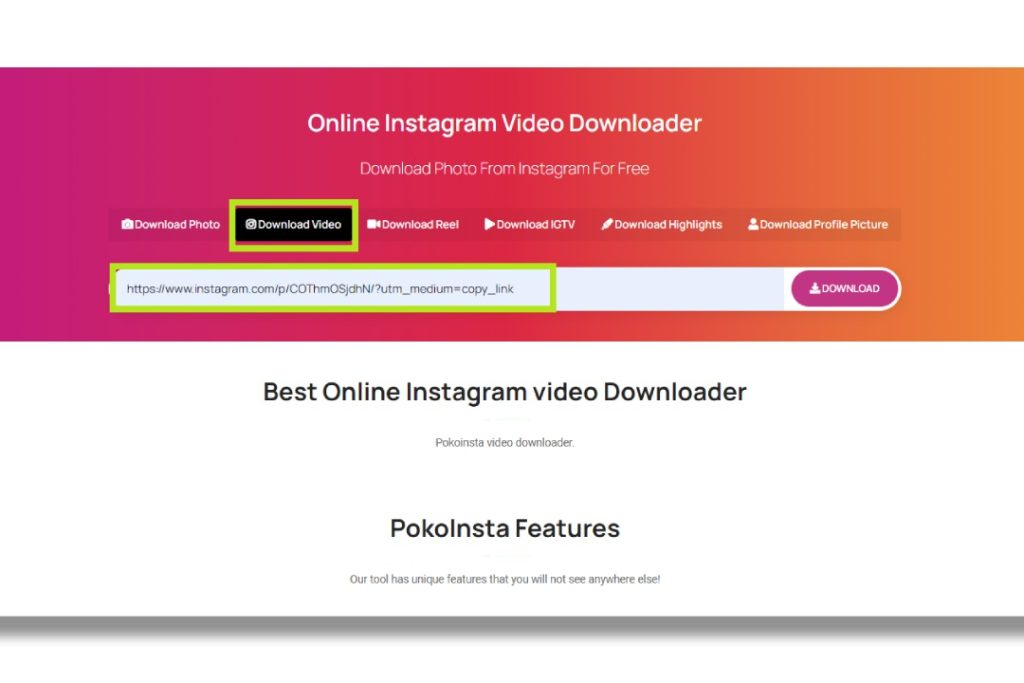
8. On the next page, select the “Download” option again.
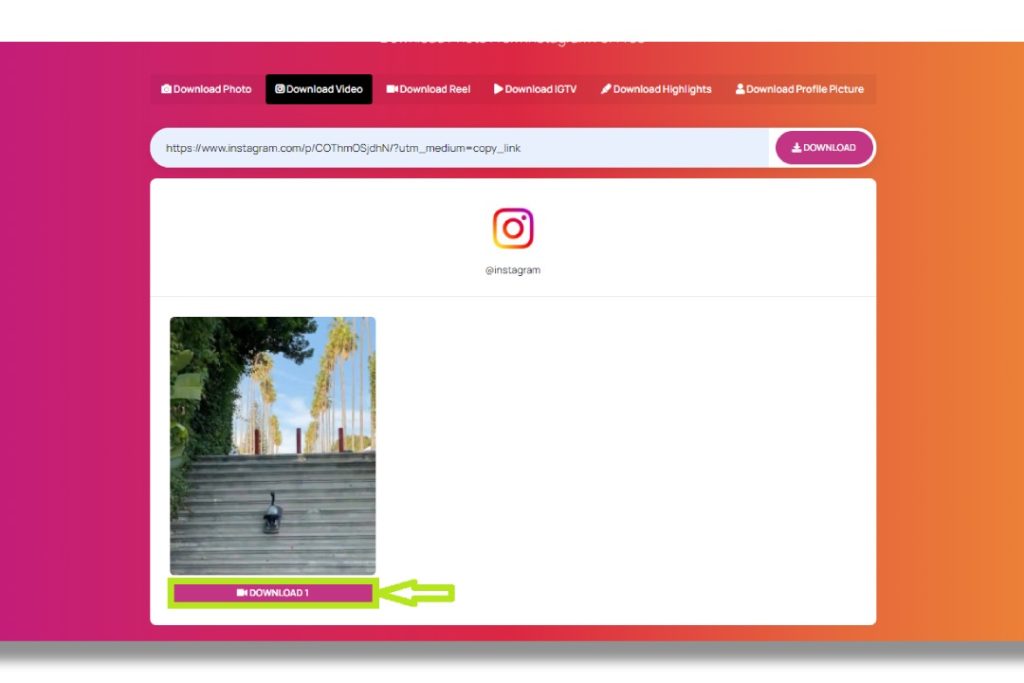
After a few seconds, the Instagram video will be downloaded. You can now reduce its length in the InShot app. Then publish this video as a story.
By following this guide, you know how long an Instagram video can be and how to reduce the length of videos. If you have any questions about working with the Instadownloader tool in the Pokoinsta web app, you can contact us in the comments section.


