In this tutorial, we want to show you how to share the TikTok video on Instagram reels. TikTok and Instagram are both current trending platforms. For this reason, many Instagram users post TikTok videos on their Instagram page as Reels. But how can we do that? It only takes two steps; the first is to download the video from TikTok. And the second step is to upload the video as an Instagram Reels. So, let’s explain these two easy steps.
Step 1: Download the video
First, you need to download the video from TikTok. If you haven’t downloaded a video from TikTok before, don’t worry! With the help of the PokoTik web app, you can download TikTok videos with a few clicks. To download the video from TikTok using PokoTik, follow the steps below.
1. Go to TikTok and open the video you want to download.
2. On this page, you will see an option called “Copy link” to the right of the video. Select it to copy the URL of this video to the clipboard.
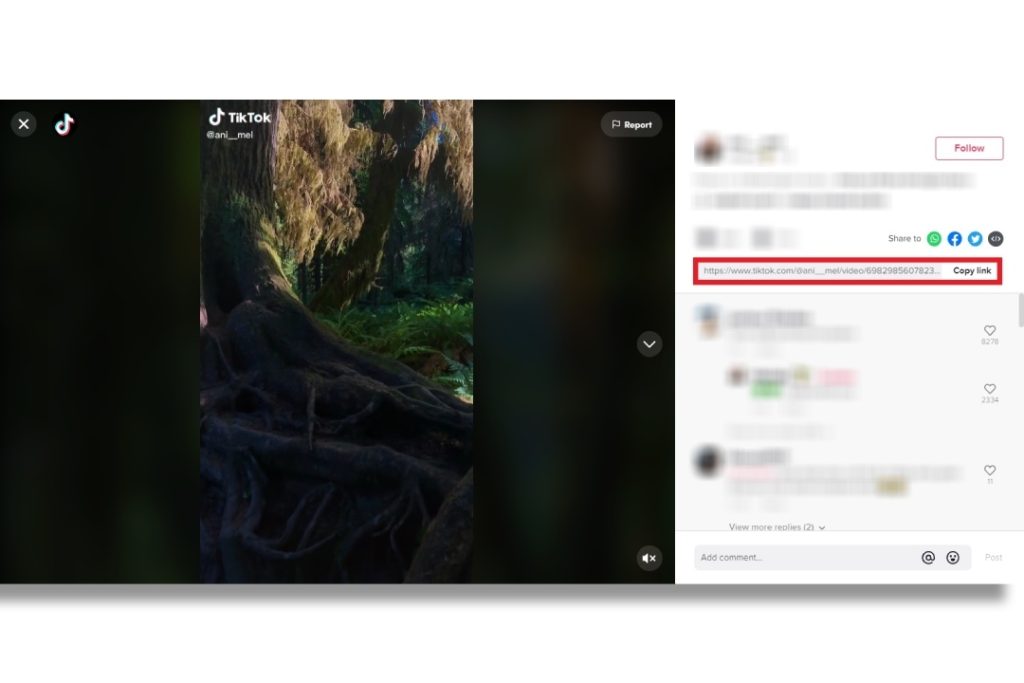
3. Open the browser and go to PokoTik.com.
4. Paste the link already copied in the clipboard in the white box at the top of the screen.
5. Tap the “Download” button to the right of the white box.
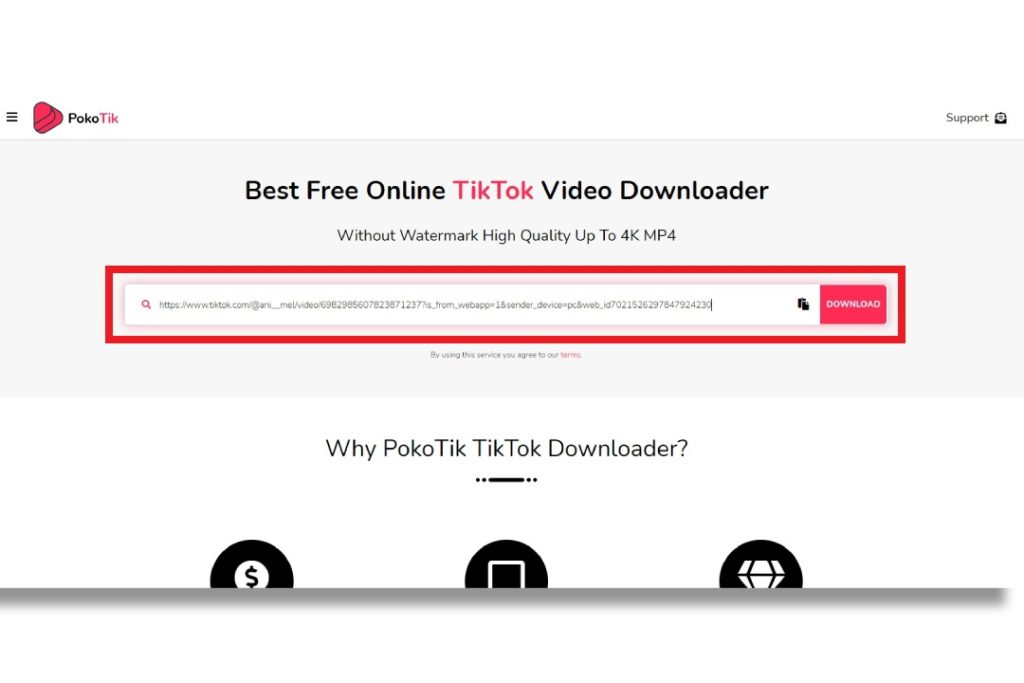
6. After a few moments, you will see the following page. So select the “Fetch Download links” option.
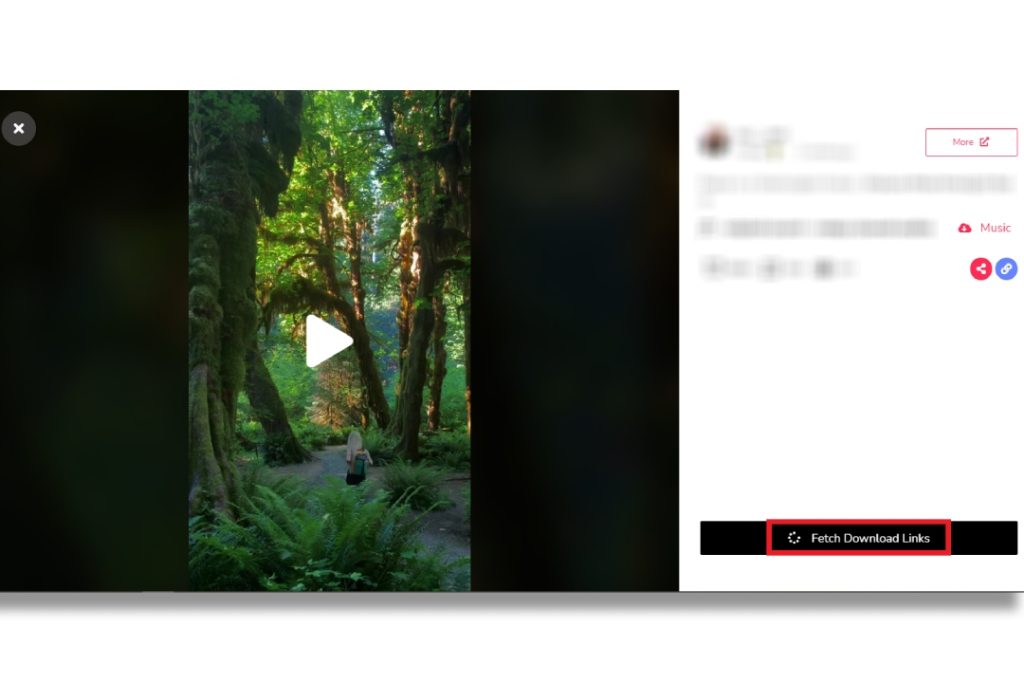
7. Select one of the “Original” or “Without Watermark” options on the next page.
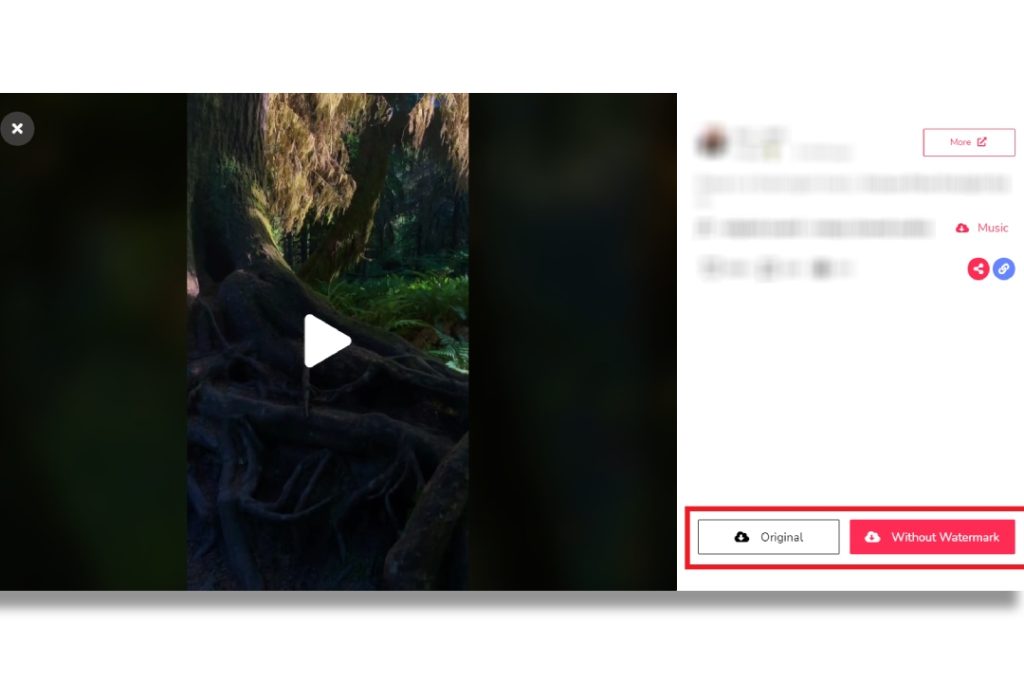
After a few seconds, the video will be downloaded, and you can move on to the next step.
Step 2: Upload video as Instagram Reels
At this step, you need to upload the video as Instagram Reels. If you have done this before, you don’t need to follow this step. But we explain how to upload a video on Instagram Reels for those users who are not familiar with that.
1. Open the Instagram app.
2. On your Home Page, tap the “Your Story” icon. Then select “Reels” from the options at the bottom of the page.
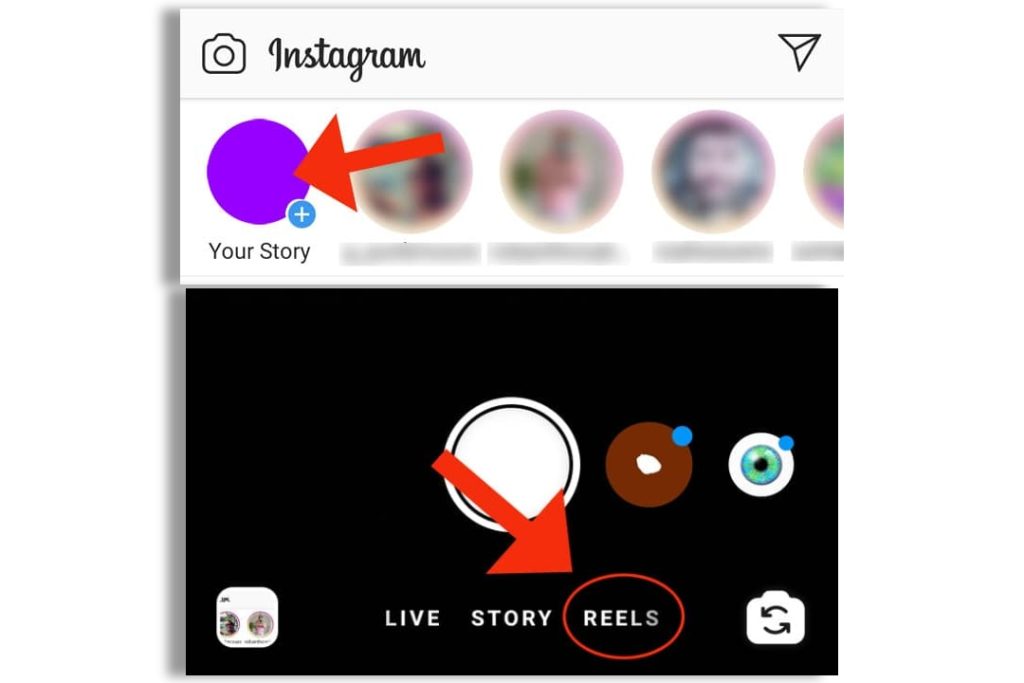
3. Select the “Get Started” option.
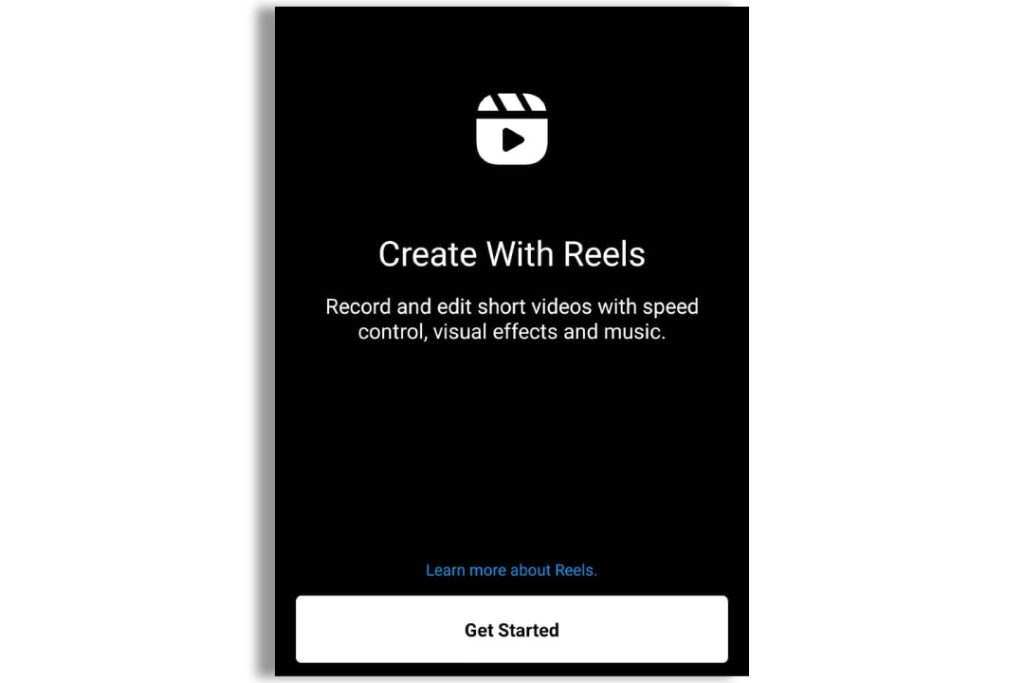
4. On the next page, tap the gallery icon at the bottom left of the screen. Then choose the video from your mobile library.
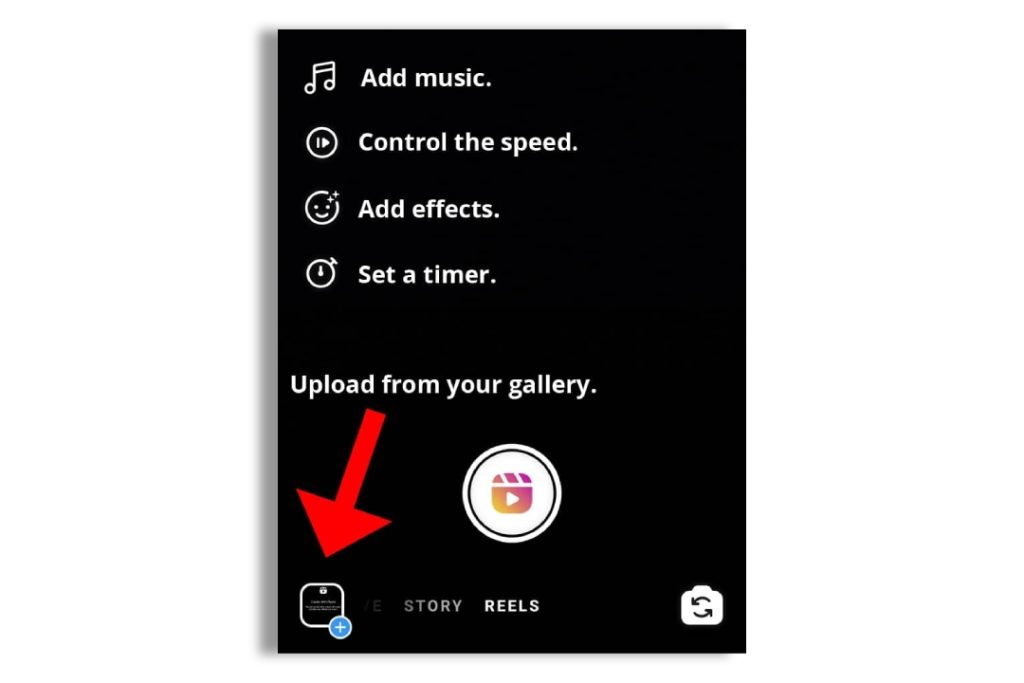
5. If you tap the arrow inside the white circle, the video will be uploaded in the Reels section. So, if you are sure you want to publish this video, tap on it.
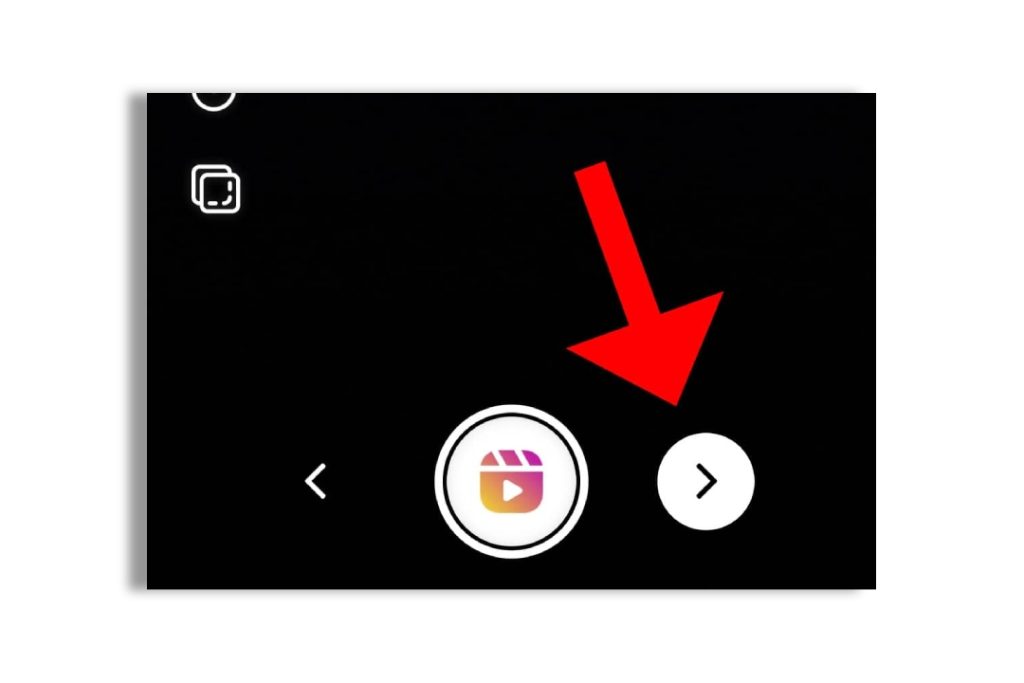
6. On the last page, you can write captions for your Reels video.
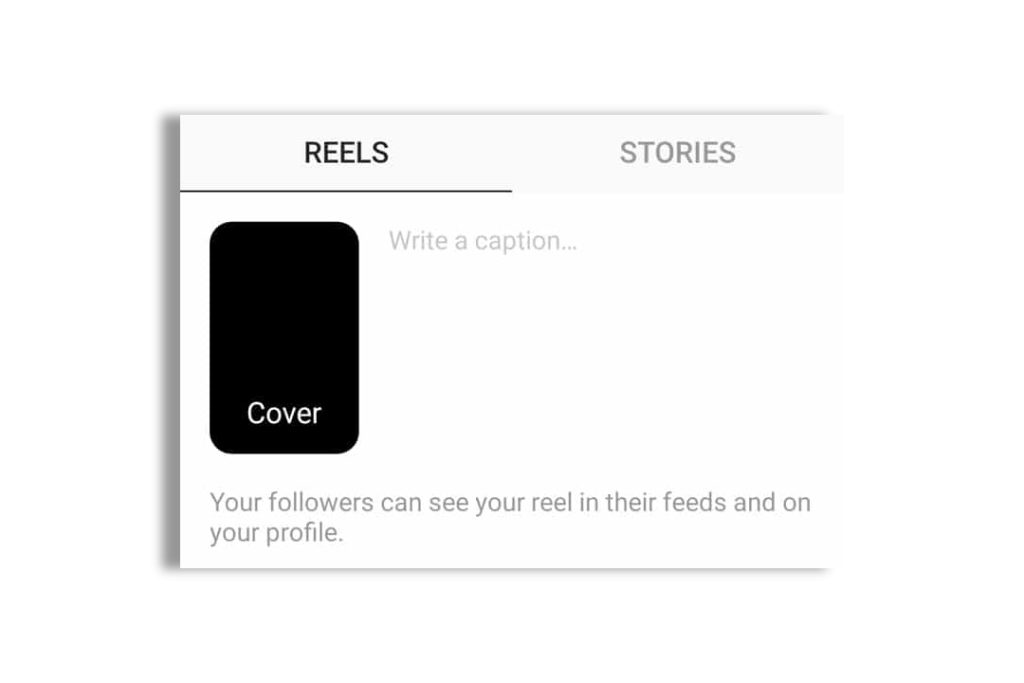
In this tutorial, you learned how to share the TikTok video on Instagram reels in just two steps. Now, you can publish TikTok content as your Instagram Reels. But, don’t forget that if the video belongs to someone else’s page, get their permission before posting the video.
If you need to publish content posted on Instagram on TikTok, you can use PokoInsta. This web app, just like PokoTik, is free and easy to use, allowing you to download any type of video or photo you want from Instagram.
As you saw, working with the PokoTik web app is very easy. To use it, you don’t need an account or download an app. Also, this tool is entirely Free and very fast. If you have questions about using this tool or any of the above steps, you can contact us in the comments section.



1 Comment
In my opinion the Tiktok is very very better than Instagram!