In this tutorial, we want to show you how you can see who viewed your Instagram video. Viewing the list of Instagram video viewers is one of the features of this social media that helps users better control their page. In addition, with this feature, users feel more secure. So, if you want to know how to see the list of visitors of Instagram videos, Join us in this tutorial.
Frequently Asked Questions About Instagram Video Viewer List
Before we show you how to see who viewed your Instagram video, let’s answer some of the most common questions about this feature.
For which of the Instagram contents can we see the list of visitors?
Viewing the list of viewers is only possible for stories and videos (all types of videos such as posts, IGTV, etc.). Accordingly, if you post an image somewhere other than the story, you cannot see who saw it. But if you upload this image to the story, you can see the list of all the people who saw the photo (the story).
Can we see the list of video viewers on other people’s pages?
No. As mentioned above, Instagram has provided this feature to users to have more control and security on their page. However, this is why Instagram does not allow users to see the list of video viewers on other pages.
Do viewers list only show people who have followed my page?
No. The list of Instagram video viewers shows the list of all accounts that have seen the video; Whether they have followed you or not.
Steps to see who viewed your Instagram video
Let’s not waste time and show you how to see who viewed your Instagram video in a few steps. Instead, you can see this tutorial for both post and story videos below.
See the list of story video viewers
To see who viewed your Instagram video in the story, follow these steps:
1. Open your stories.
2. Tap the screen to get to the story you want.
3. At the bottom left of the screen, you see the “Seen by” option. If you tap on it, you see the complete list of accounts that have seen this story.
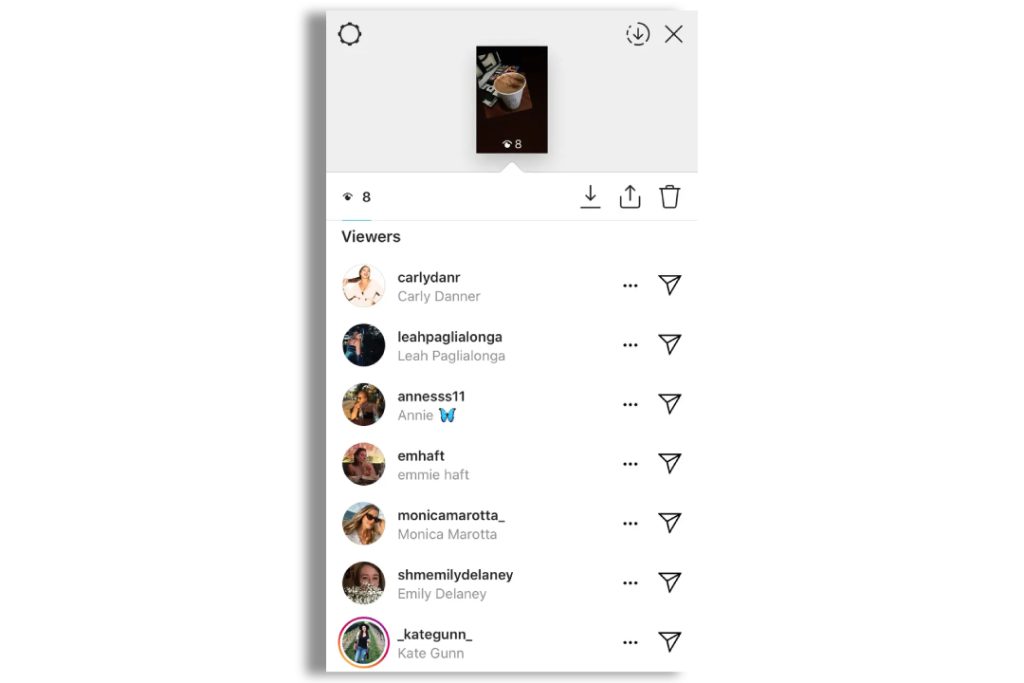
See the list of post video viewers
If you want to see the list of visitors to a post video, follow these steps to see this list:
1. Open the post of the video.
2. At the bottom left of this post, you can see the number of visitors to this post. Tap on it to see the complete list of viewer accounts of this video.
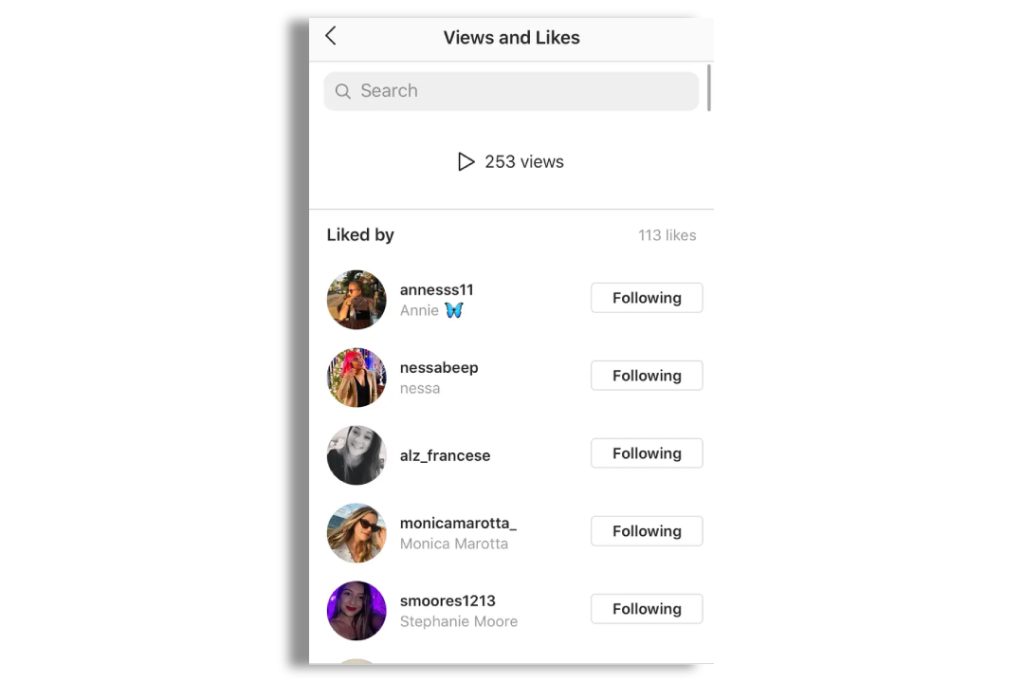
Now you know how to see who viewed your Instagram video in a few easy steps. But let us introduce another exciting feature of Instagram. This feature is that Instagram gives you a link to any of the posts on your page or the other’s page. So, what is the use of this feature?
You can copy this link and then paste it into a website like PokoInsta to easily download that post (video or image). Since Instagram doesn’t have a built-in feature for downloading content, this way, you can provide this feature for yourself. If you have any questions about PokoInsta web app tools, please contact us in the comments section.



1 Comment
I don’t know why Instagram removed exact video views last year?!