Want to post a long video on Instagram? If you are a fan of Instagram, it has probably happened to you that you want to publish long videos on your page. In this case, you are in the right place. In this guide, we talk about the standard length of all types of videos on Instagram. Then we show you how to post a long video on Instagram.
Instagram videos limit
Instagram has a time limit for each of its types of video content. So, it is good first to review these time limits to know which content can be a better choice for your long video.
Instagram post videos
A video on an Instagram post can be up to 1 minute. But if your video is longer, you can publish it as a slider post. Slider posts can contain up to 10 1-minute videos. So, the maximum length of videos in slider posts can be 10 minutes.
Instagram stories
Stories are videos that are shown one after the other. Each of these videos in a row can be a standalone video or a continuation of their previous story. Each story can be up to 15 seconds long. But if your video is longer, you can upload it in a few 15-second posts. Do not forget that the number of stories can be up to 100. So, you can publish a video in the story that is up to 25 minutes long.
Instagram IGTVs
IGTVs became very popular among users from the beginning when Instagram introduced them. This type of video is a whole video that can be uploaded 60 minutes long (if uploaded from outside of Instagram to this app). But if you want to record the video via Instagram and then share it on IGTV, it can be up to 10 minutes.
Instagram Reels
Let’s talk about the latest type of Instagram video content that has become the trend of this application these days. The Reels time limit was initially only 15 seconds. But Instagram has increased this length over time, and now you can upload videos with a maximum of 60 seconds to Reels.
How to shorten the length of your video for Instagram?
Is your video longer than all the time limits mentioned above? So, you need to shorten your video. There are a variety of tools you can use to do this. But here, we use InShot, one of the most popular and useful video editing tools for mobile. To reduce the length of your videos with this tool, follow these steps:
1. Download and install the InShot app from Google Play or the App Store.
2. Open this application. Then go to the “Video” section.
3. Select the video from your video library. Then tap the gray checkmark at the bottom right of the screen.
4. Select the “Precut” option from the toolbar at the bottom of the screen.
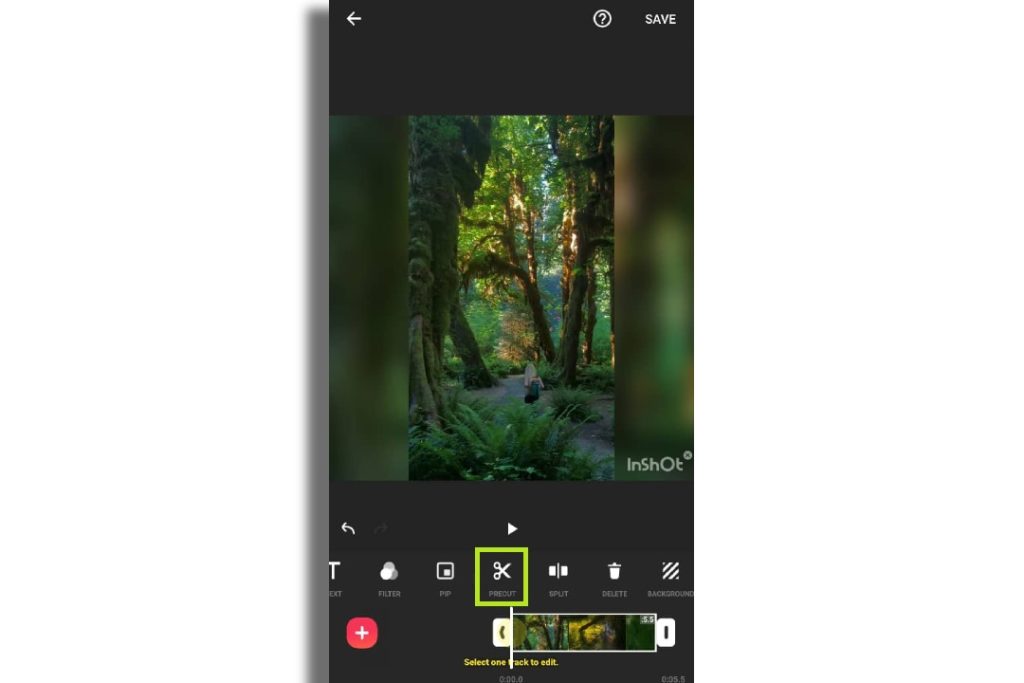
5. Make sure you are in the “Trim” section. Then move the slider handles to set the video length. In this step, please specify the length of the video according to where you want to publish it (Stories, posts, reels, etc.).
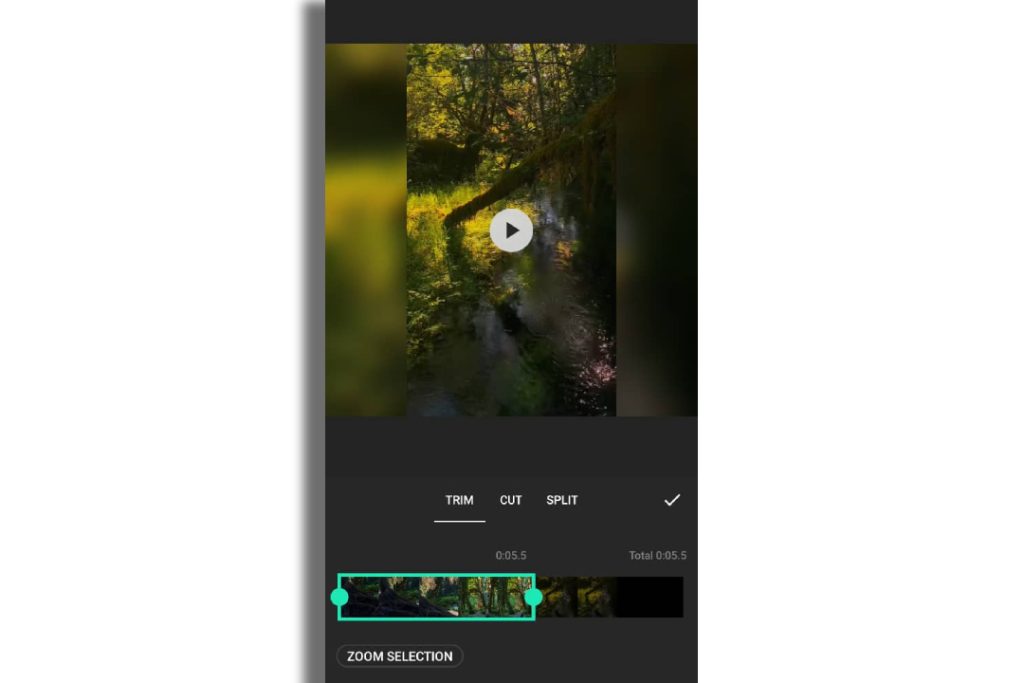
6. Tap the checkmark icon.
7. Select the “Save” option at the top right of the screen.
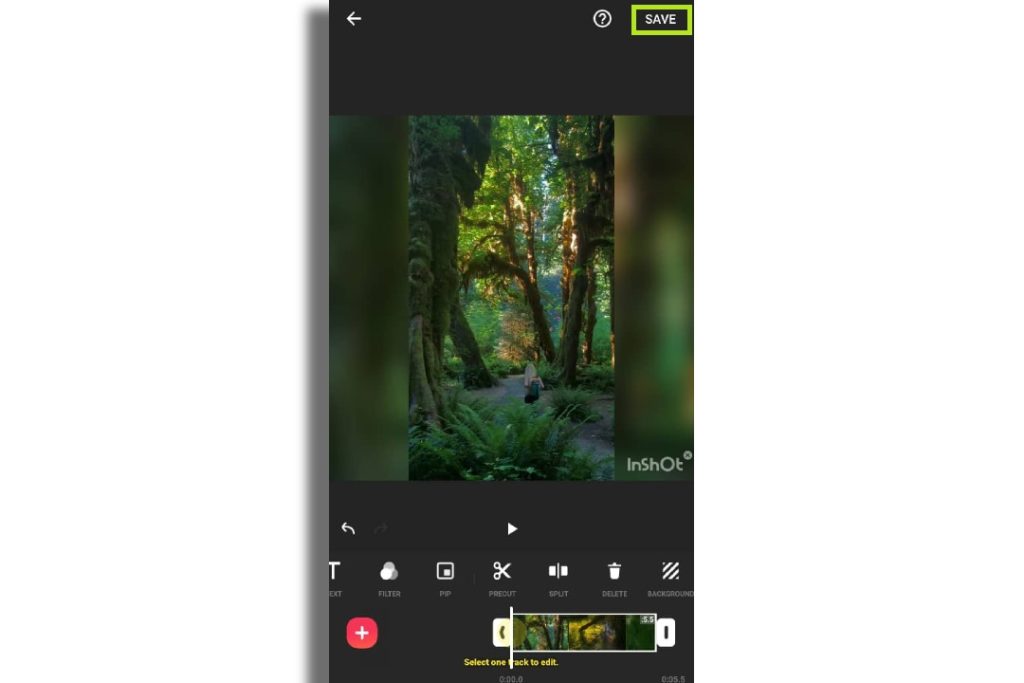
That’s it! You reduced the length of your video in a few steps, and now you can post a long video on Instagram.
If you want to post a long video on Instagram from another account, you must first download that video from Instagram. You can do this using the PokoInsta Web App Instadownloader tool.
With the help of this tool, you can download the video from Instagram with a few clicks. Just paste the link of that video in the search box of PokoInsta’s first page and tap the “Download” button to save the video on your device’s memory. This tool is completely free and you do not need to install any software to use it. If you have questions about working with PokoInsta tools, we are waiting for you in the comments section.


