How long can an Instagram story video be? This is the question we want to answer in this guide. Stories are content published daily on the Instagram page. Since stories always show up at the top of users’ feeds, they can be a great way to attract your audience’s attention. But to publish your videos in the story, you have to pay attention to its time limitation. So, follow us in this guide to see how long can an Instagram story video be?
Standard Instagram story videos length
Stories are the shortest Instagram content. These contents remain on the Instagram page for only 24 hours and expire automatically after this time. However, there is a way you can keep stories on your Instagram page permanently: to highlight stories.
But back to the main question of this guide: How long can an Instagram story video be? Well, each Instagram story can be up to 15 seconds long.
Can longer videos be published in the story?
Yes! If a video is longer than 15 seconds, Instagram will split it into separate 15-second videos. Then these 15-second videos release one after the other. Now the question is, how many stories can you publish per day? The maximum number for 24 hours is 100. So, you can post a video with a total length of 1500 seconds or 25 minutes in the stories per day.
How can we publish long videos on the story?
If you see a long video in an Instagram post and want to publish it in your story, you can download the video and then reduce its length with video editing apps. To do this, you should go through the following three steps:
Step 1: Download the video from Instagram
In the first step, you should download the video from Instagram. To do this, follow these steps:
1. Open the video you want to download from Instagram.
2. Tap the three-dot icon at the top right of the post.
3. Select the “Copy Link” option to save the URL of this video post to the clipboard.
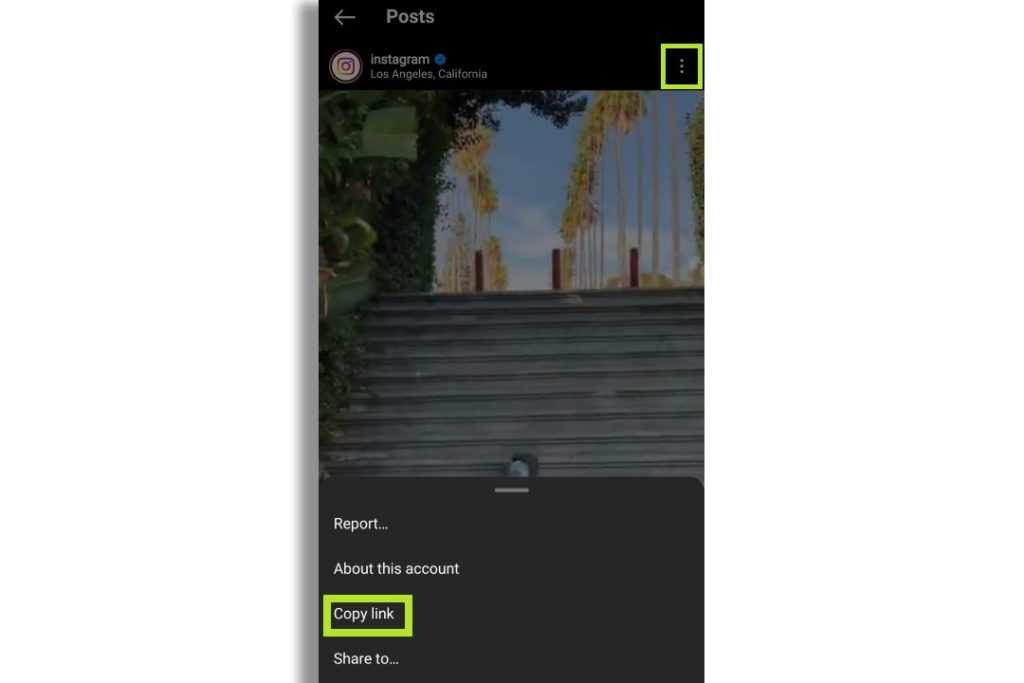
4. Open the browser and Go to Pokoinsta.com. With the help of Pokoinsta tools, you can download any Instagram video with just a few clicks.
5. On the website page, select the “Download Video” option.
6. Paste the copied URL in the search box. Then click on the “Download” button.
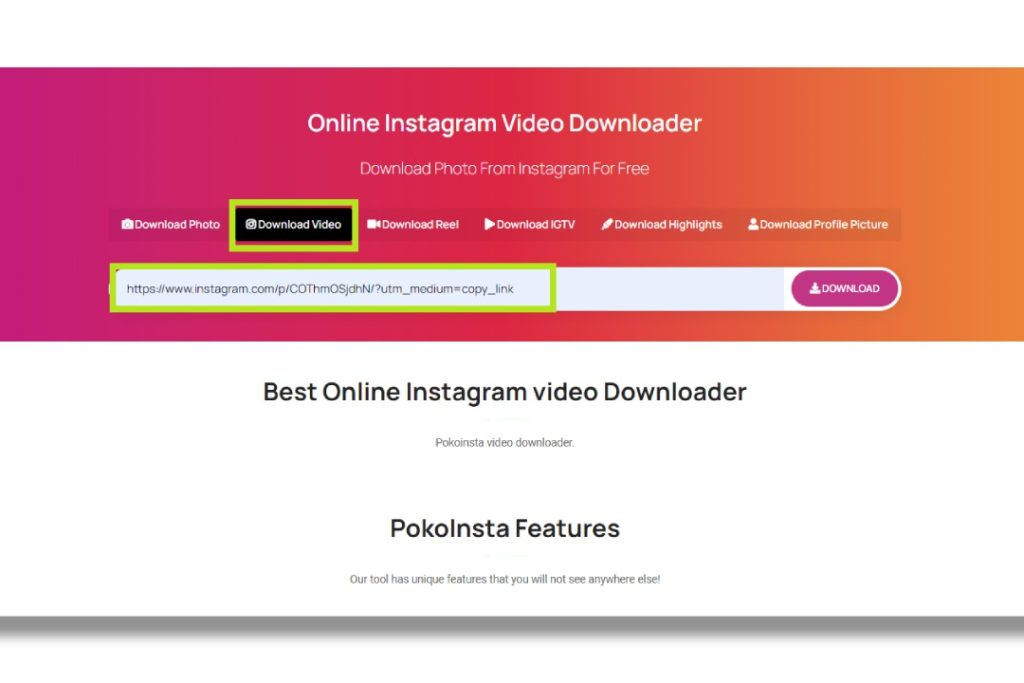
7. after that, the following page will open, where you can tap the “Download” option again to download the video.
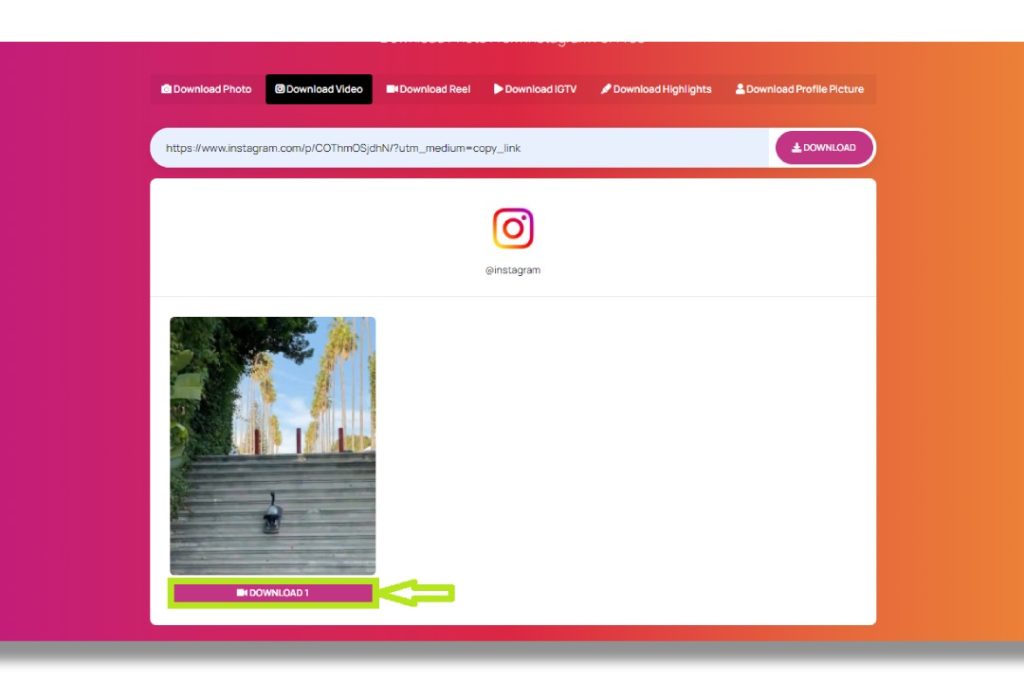
Step 2: Reduce the length of the video
If the video length is long, you can easily edit the video using mobile apps. In this tutorial, we use the “InShot” application, one of the best video editing tools. Follow the steps below to edit the video.
1. Open the “InShot” application.
2. Go to the “Video” section
3. Select the video from your phone’s media library. Then tap the checkmark icon at the bottom of the screen.
4. Select “Precut” from the options bar.
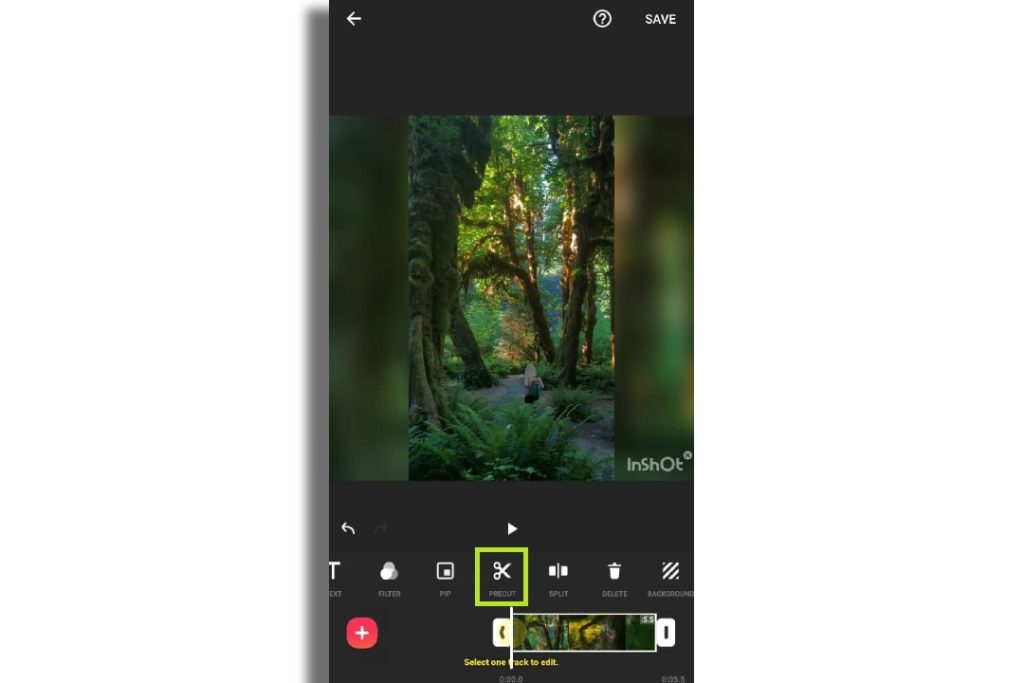
5. After selecting the “Trim” option, move the slider handles and specify the video length. Then tap the checkmark icon to save the changes.
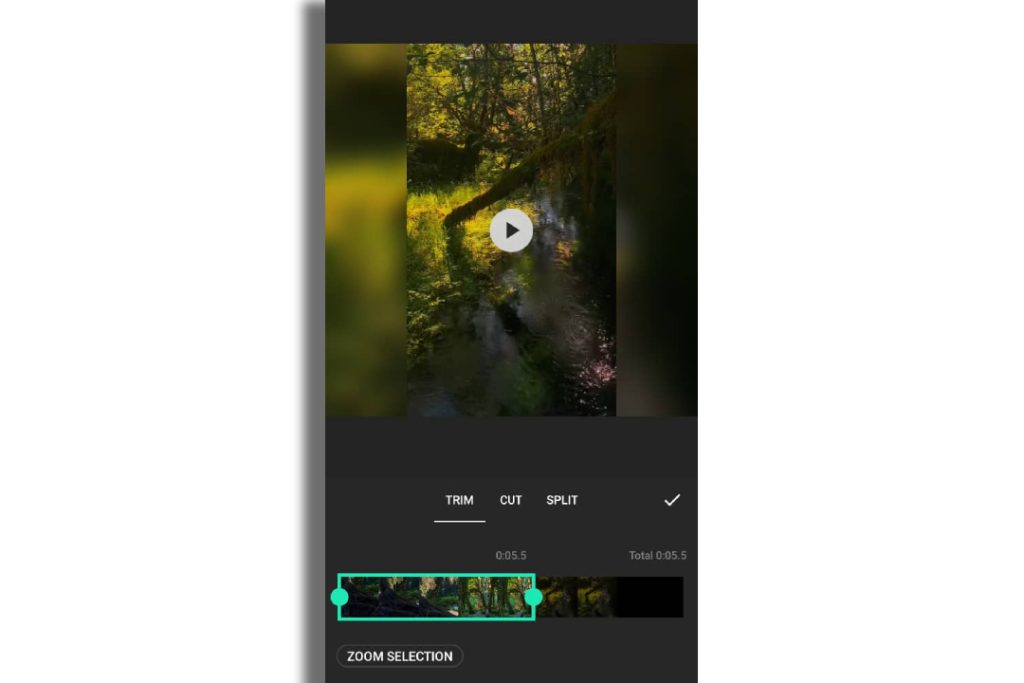
6. To save the video, select the “Save” option at the top right.
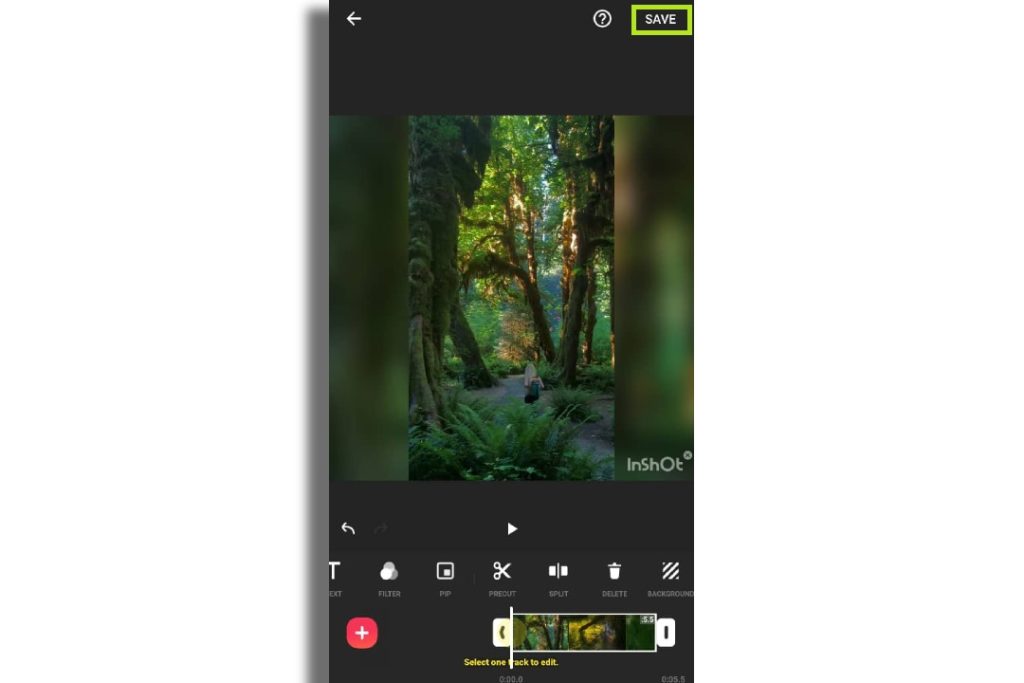
Now video editing is done, and the video will be saved in your gallery after a few seconds.
Step 3: Publish the video as an Instagram story
After downloading the video, it is time to publish the video in the story. To do this, follow the steps below.
1. Open Instagram.
2. Tap the “+” icon in the options menu at the bottom of the screen.
3. Select “Story” from the three options at the bottom of the page.
4. Tap the mobile gallery icon at the bottom left. Then select the video from your mobile media library.

5. In this step, you can apply a filter on the video, add text or a sticker to it, etc. Then whenever you are happy with the story settings, tap the “Your Story” icon at the bottom left of the screen.
The video has been published in the story of your Instagram page. If this video is less than 15 seconds, it will be published in one story. But if it is longer, it will be divided into 15-second stories.
With the help of PokoInsta web-app tools, you can also download other Instagram videos such as Reels, IGTV, Highlight, etc. If you have any questions about working with these tools, you can contact us in the comments section.


