Can you see who viewed your Instagram video? This is one of the most common questions asked by active Instagram users. Instagram always tries to improve its performance by offering new updates. Viewing the list of people who have viewed the videos is one of these features. Join us in this guide to show you how you can see who viewed your Instagram video.
Instagram rules to view the list of visitors of Instagram content
Before we show how you can see who viewed your Instagram video, Let’s get a little more familiar with Instagram rules. Instagram allows users to see the list of all the people they have viewed posts and video stories. All viewers will be displayed in this list, whether those who have followed your account or not. To view the list of visitors to the video stories, it should not have expired (before 24 hours from the story’s publication).
But what about the images? If you post a photo in your story, you can see a list of people who viewed that story (or that image). But if you post the photo on Instagram posts, you can’t find out who saw it.
How to see a list of people who have seen your Instagram video: Posts
It is straightforward to see the list of people who have seen your video on Instagram. Just follow the steps below:
1. Enter the profile tab on your Instagram account.
2. Open the video from your page posts.
3. Below this post, you can see the number of this video visitors. If you tap on it, you will enter the “Views” section, where the account of all visitors is displayed.
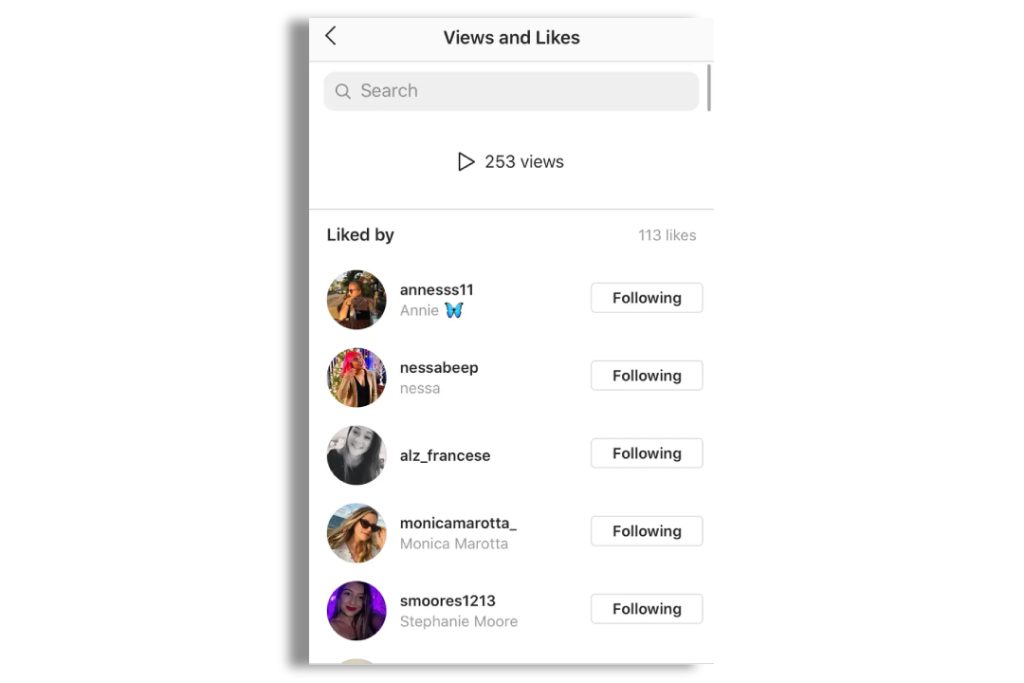
How to see a list of people who have visited your Instagram video: Stories
Accessing the list of story video visitors is also easy as the previous steps. To do this, follow the steps below:
1. On your Profile page, tap the icon for your story. You can also do this through the story icon on the home page. This icon is located at the top and left of both pages.
2. When you tap the story icon, the stories open; tap the screen to get to the story you want.
3. At the bottom left of the screen, you see the “Seen by” option. In this section, the number of people who have seen this story is listed. If you tap on it, you will enter a page where you can see the list of all viewers.

By following these steps, you can see who viewed your Instagram video. But if you are one of those active and creative users of Instagram, we suggest you visit our other posts. For example, you can see how to download Instagram videos and highlights using the PokoInsta web app tools. With this feature, you can download any content you see on Instagram on your device. No matter what operating system you use, Android or IOS, Windows or Linux, you can open PokoInsta and download your favorite video from Instagram very quickly and easily.

If you have any questions about this post or using the PokoInsta tool, please contact us in the comments section.


