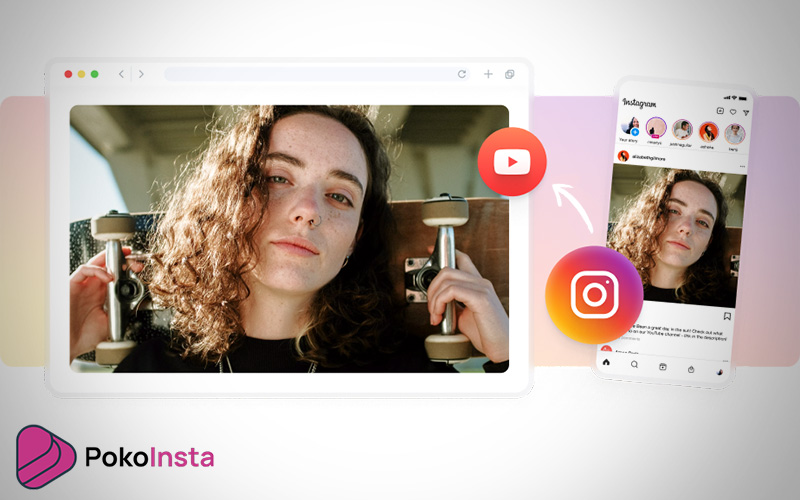How to share Instagram video on YouTube? This is one of the most frequently questions that asked by active social media users. The number of Instagram users is now more than other social networks. But when it comes to watching videos, YouTube is still as popular as ever. This is why many users want to share Instagram posts on YouTube. Follow us in this tutorial to learn how to share Instagram video on YouTube.
Step 1: Download the video from Instagram
As the first step, you need to download the video from Instagram. To do this, just follow the steps below:
- Open the video on Instagram.
- Select the “…” icon at the top right of the post.
- Tap on “Copy Link” option. This will copy the URL of this Instagram post to the clipboard.
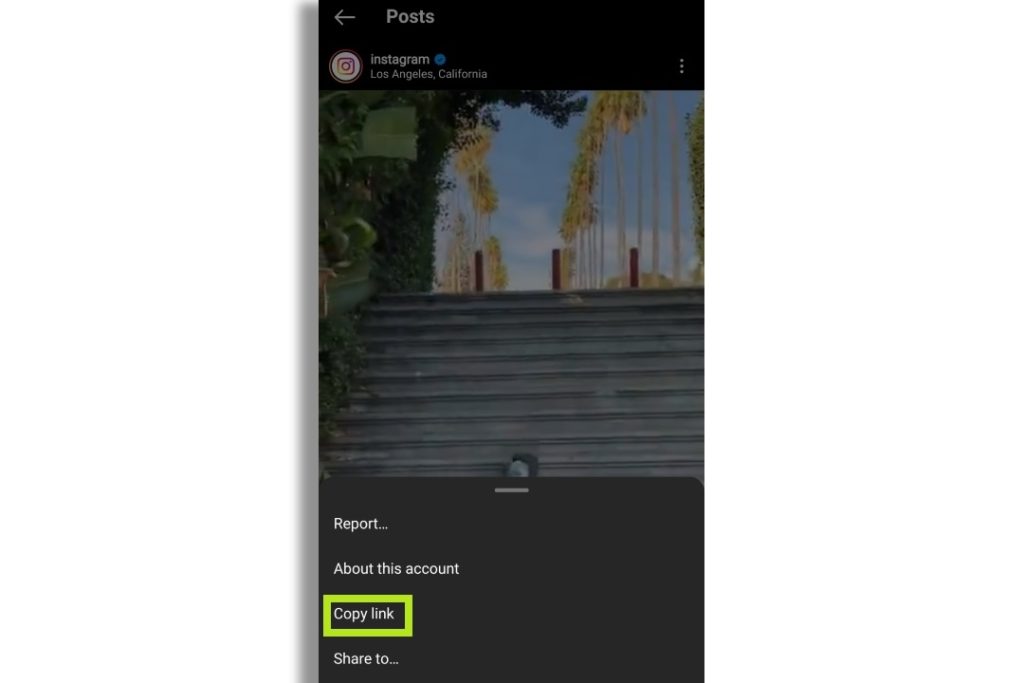
- Open the browser and go to the Pokoinsta site. You see Pokoinsta Instadownloader tools on this page.
- Since you want to download a video from Instagram, click on “Download Video” option.
- Paste the URL copied in the clipboard in the box on the top of the page.
- Click on the “Download” button at the bottom of the page and done!
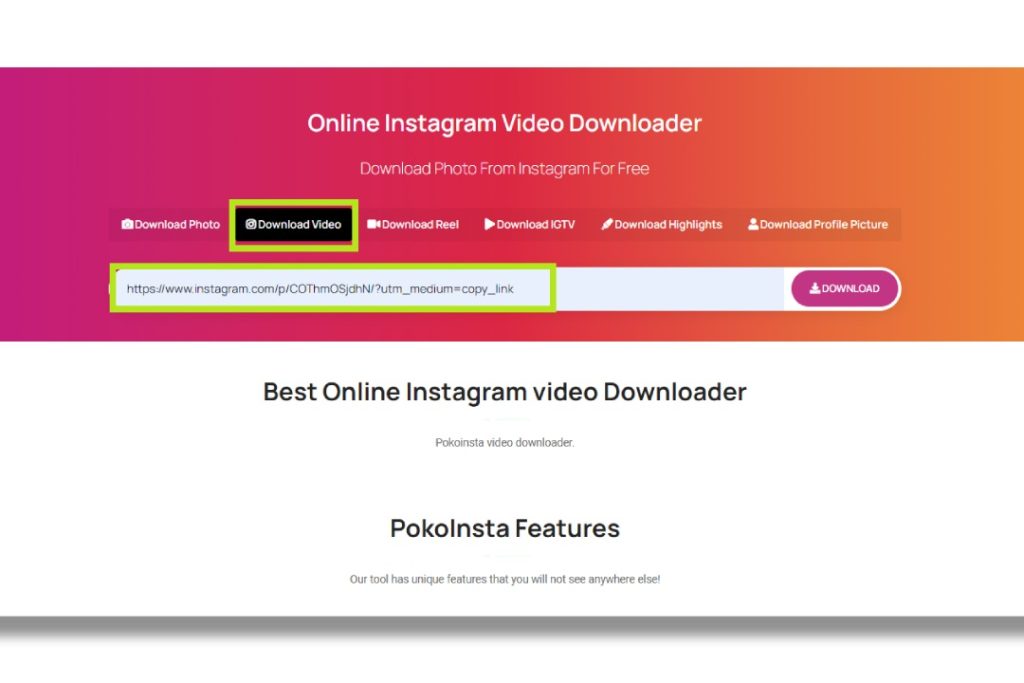
In the next page, you will see a preview of the video. You should just click on the “Download” button at the bottom of the video. So, the MP4 video is saved on your device memory. You can now go to the next step to share your Instagram video on YouTube.
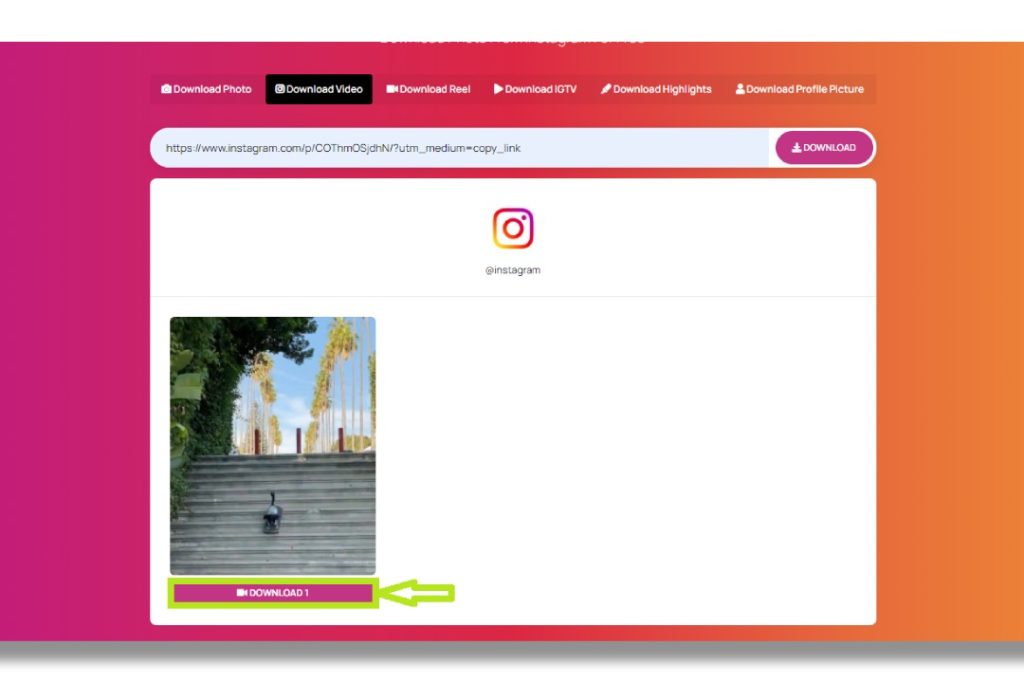
Step 2: Upload video on YouTube
Now that the video is ready, it’s time to go to YouTube and upload the video to your channel. Follow the directions below to share Instagram video on YouTube:
1. Open Youtube.com. Click on “your videos” from the options menu on the left side of the page.
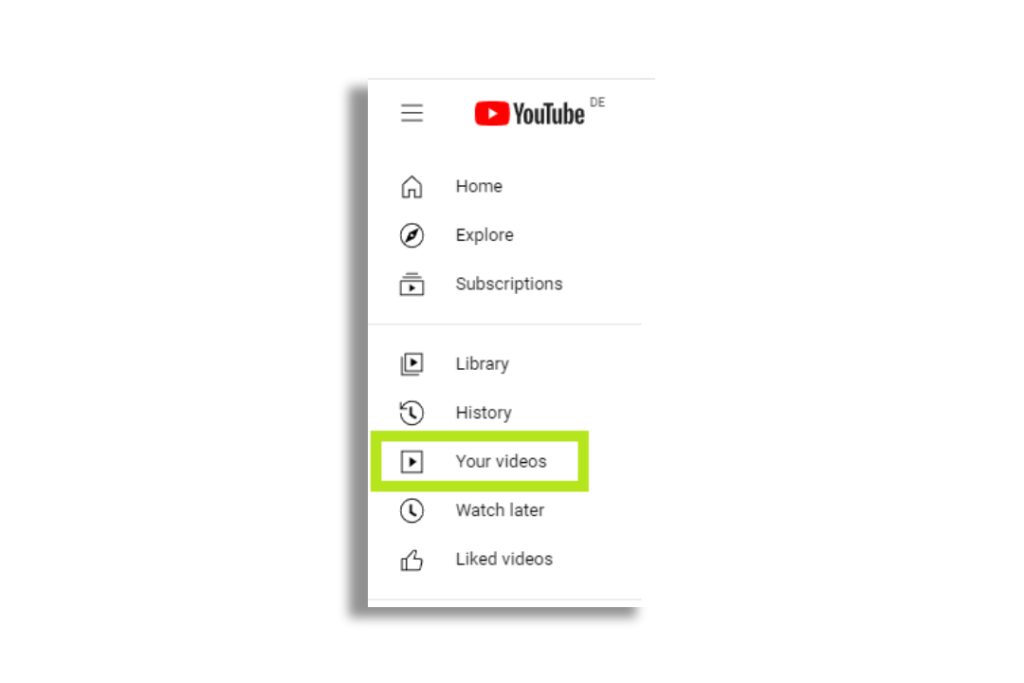
2. Click on “Upload Video”.
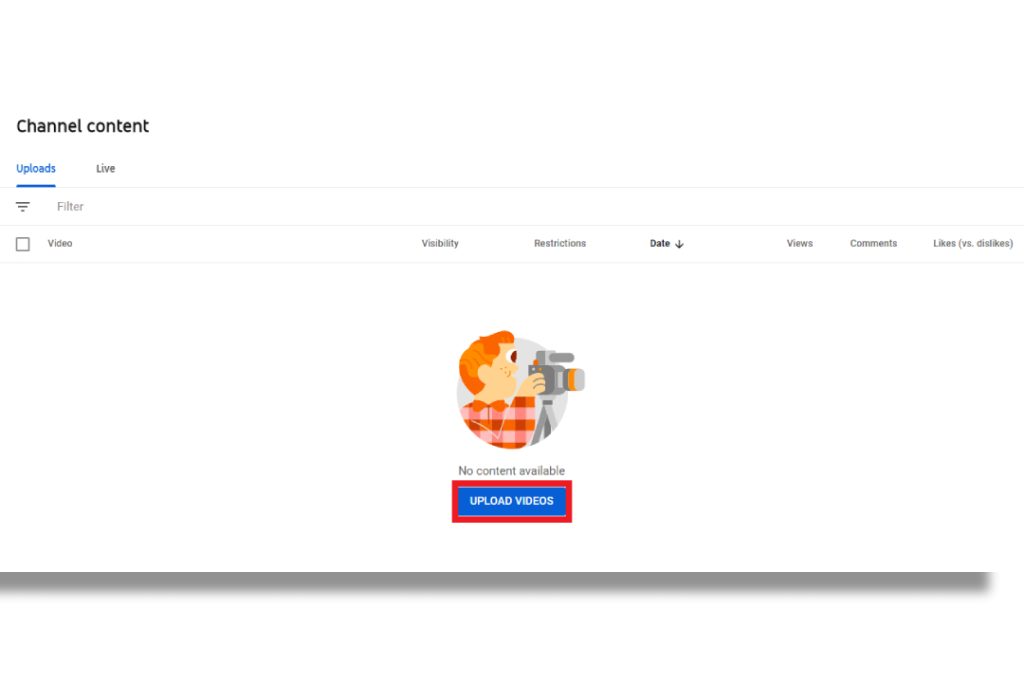
3. By clicking on “Select File” option, you can import the video from your device to YouTube. When you click “Open”, the video will be uploaded and the following screen will appear:
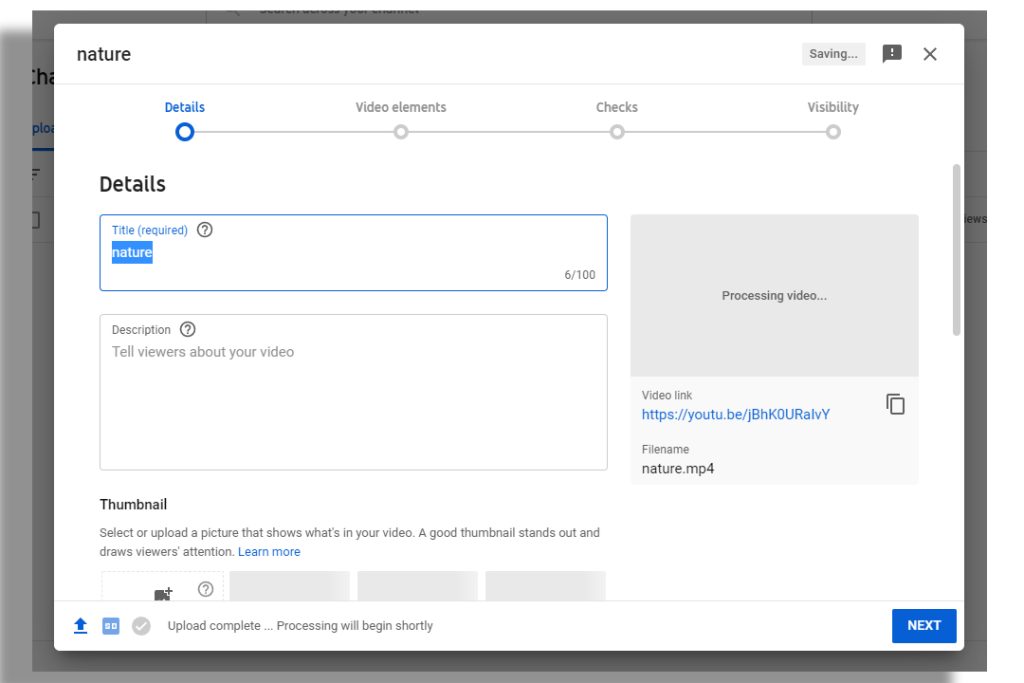
On this page you can change the title of the video and write a “description” for it.
4. Then just click on “Next” button to start the video uploading process. The longer the video, the longer it will take to upload.
Pro tip: You can also upload new videos to YouTube via the “Create” option at the top right of the page.
The instadownloader web app on PokoInsta is also fully responsive on mobile. So that you can also follow the same steps on your mobile phone to share Instagram video on YouTube. If you have any questions about the directions or the tool, you can share with us in the comments section.