When both Instagram and YouTube apps do so well on social media, it’s no wonder you want to know how to link YouTube videos to the Instagram story. YouTube videos can be linked to Instagram in different ways. In Story, Post, Bio, and Direct Messages. Unfortunately, direct links cannot be shared on Instagram posts, but in this guide, we want to learn ways to link YouTube videos to Instagram stories. So, stay tuned.
When you prepare a video for posting on YouTube, you can publish it on other platforms such as Instagram. But just putting a video link in the posts is not enough. Because your link will be seen as simple text, and the user cannot click on it. We know from experience that Instagram users do not bother to copy your link and paste it in the browser so that they can see the page that was your target.
However, if you want to put the link in this way in your Instagram post, we suggest you shorten it. There are many short link services that you can use for free. We recommend using the Bitly site. Just enter your URL in this web tool and get the shortened version. By inserting these URLs, you will have a better chance that the user will copy and view the URL.
How To link YouTube videos to the Instagram?
The best way to share a link to a YouTube video is to put it on your Instagram bio page. This is one of the most common ways to share links on Instagram. Note, however, that you should not use this feature too much. How to do this is very simple.
1. Open the Instagram app and go to your profile settings.
2. Click the “edit profile” button at the top of the screen.
3. In the website box, enter your YouTube video link.
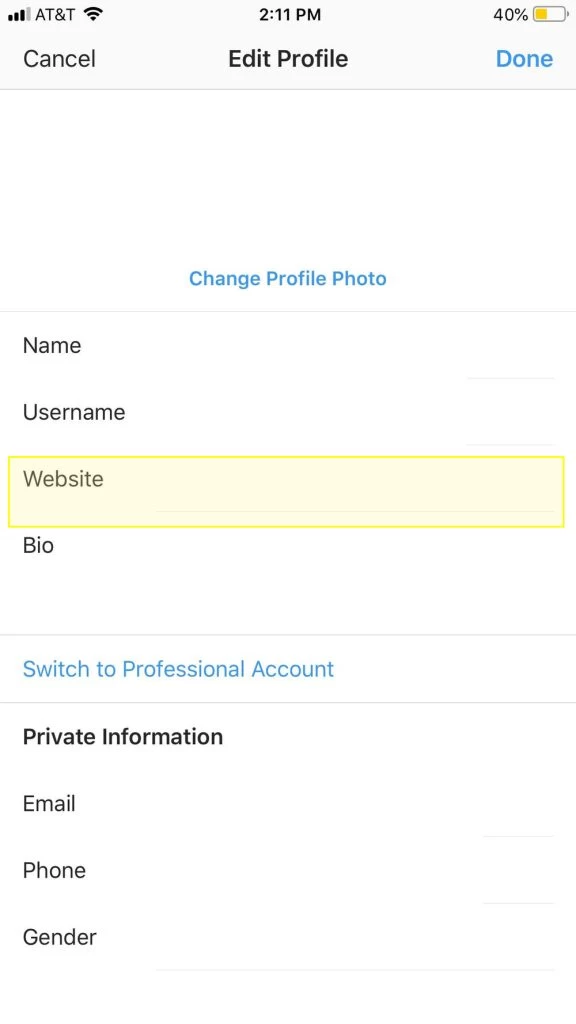
4. Click the “OK” button at the top of the screen, and that’s it.
It is essential to enter the link in the website’s box because you cannot put the link in the bio description. In addition, you can enter your YouTube account address in the website section and refer your followers to it in order not to constantly change the bio link.
link YouTube videos to the Instagram Story
Putting a YouTube video link in the story is possible for users with more than 10,000 followers or verified their accounts. Make sure you emphasize the link you put in the story as much as possible. Some users still do not know how to use story links. That’s why you can insert the phrase “swipe up” at the bottom middle of the screen to get their attention.

If you want the user to be interested in opening your story link, it is better to spend a little taste in your story design. For example, you can use arrows and graphic elements to point to the swipe-up section. Or use the editing apps to create a short 15-second video that points to a hidden link in the story. After preparing the image or video story, follow these steps:
1. Open the Instagram app and click the + button.
2. Select the story option and click on the chain icon at the top of the screen.
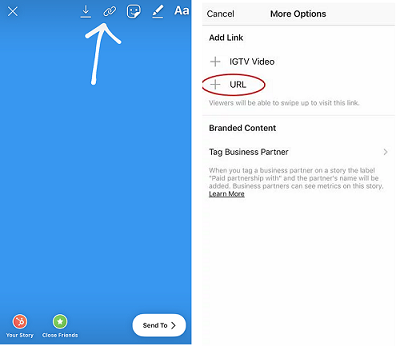
3. Select the URL option and paste your YouTube video address in it.
4. Click Done and choose whether you want this story to be displayed only to close friends or in public.
If you want to get ideas to make interesting stories, we suggest you use Instagram itself. Download the exciting pictures or videos you see on Instagram on your device and patiently see what has been done to make them interesting. You can use PokoInsta to download content from Instagram. This online tool, which is available for free, can download the media for you just by getting the URL of the post or story you want.
Working with PokoInsta is very easy, and it can be used to download posts, stories, IGTV, reel, highlights, and Instagram captions. If you need help to work with this web app, write to us in the comments section to respond to you as soon as possible.


